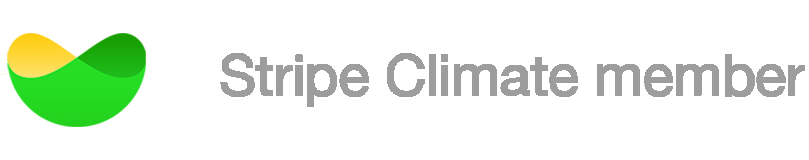Location scouting can be a time consuming and expensive process, especially when you are considering overseas locations. For a film production on a small budget, it could make more sense to use those travel funds on the shoot itself.
But how do you accomplish your job successfully as a location manager if you can’t visit the actual location prior to the shoot? By making the most out of remote location scouting tools.
And one of the best remote scouting tools online is actually free: it’s Google Earth Pro. In this article we’ll explain how to take full advantage of Google Earth Pro to support your virtual location scouting.

Of course if you possess the time and resources to visit shoot locations on your location recce, that is the ideal scenario. Site visits allow you to assess framing, identify potential audio challenges, and crucially, understand the available lighting conditions.
However there are times when that just isn’t practical, whether due to limited time, budget constraints or travel restrictions, and that’s when remote location scouting comes in.
Thanks to recent technology updates and the availability of information online, the world is at our fingertips. Location managers can utilise virtual tours, their online databases like SuperScout, video conferencing and digital maps to get an overview of potential shoot locations.

For preliminary research you can always start with Google Maps and select Street View to see 360 degree photos captured by the Google street view car, which has now mapped out 98% of the planet.
But the main advantages of using Google Earth Pro are:
Google Earth uses a combination of satellite imagery, photos taken by Google’s fleet of StreetView 360 degree camera cars, and for the places cars can’t go, an impressive algorithm turns the satellite images into 3D graphics.
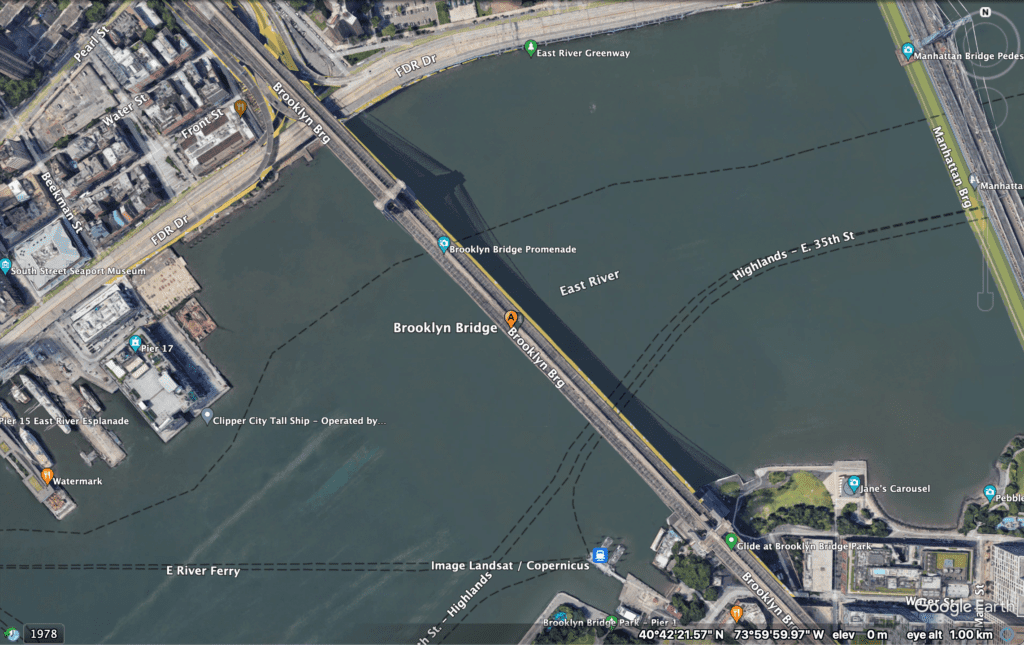
To use the following features you will need to download the desktop version of Google Earth Pro to your computer (rather than the web browser version). But don’t worry, Google Earth Pro is still free to download.
Start your search by entering a street address, a cultural landmark or a neighbourhood to zoom in on the area you want to explore.
You can click on businesses and buildings of interest and their details will come up on the left hand side, including the address and often the contact details like phone number and website which are good to have for reaching out about filming permission.
Once you have found a location you’re interested in you can click the ‘sun’ from the row of buttons across the top of the screen or select sun under ‘View’ on the menu option. A slider will appear that allows you to move to your desired time of day, and see where the light and shadows fall across your location.
Note that the time and date will default to the time zone on your computer which may not align with your search location, so overwrite this by opening the tool's settings and entering a specific time zone in settings as well as the date and time you want to display on Google Earth.

To give you an example, imagine you want to find a gorgeous rooftop location with a view of New York’s Brooklyn Bridge to use in summer.
After typing in 'Brooklyn Bridge, NY' in the search bar, we used the navigation buttons to search the buildings nearby, and from the 3D map we found Soho DUMBO House (pictured above) which has an expansive outdoor space with outdoor pool. From there we adjusted the time slider to see where the sun would be during the morning in July.
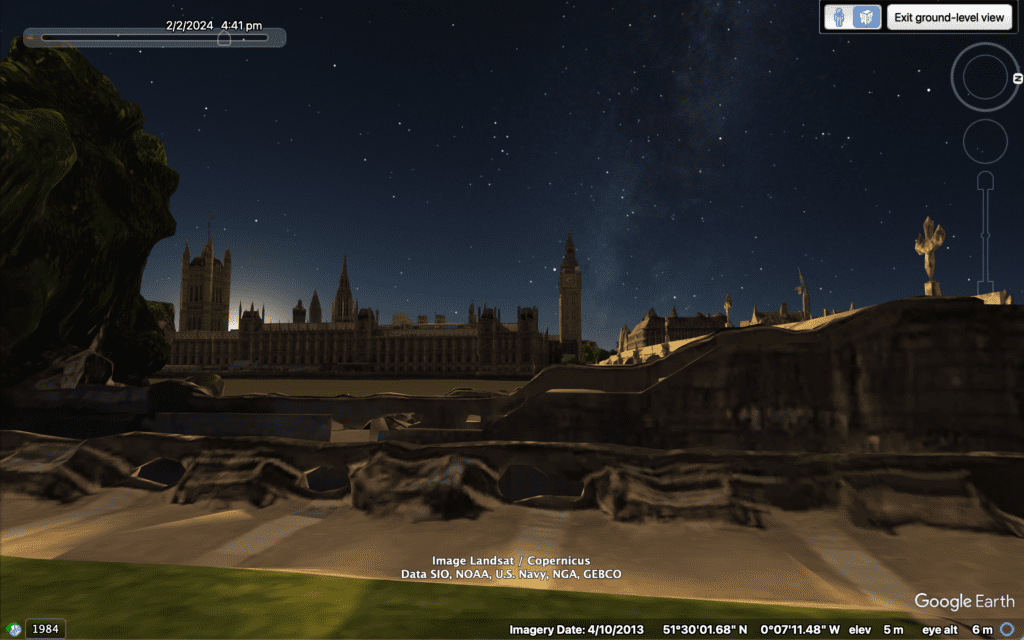
Ruler
This tool allows you to click any two points on the map to measure the distance between them.
Layers
You can turn on and off layers for either a clean view with no borders, labels, places or roads or you can customise your view. You can also switch 3D buildings and gridlines on and off.
Record a tour
Select the record a tour button, or ‘Add’ tour from the menu options. Click the red button to start recording, and you will record all movements made in the map until you end the recording. If you save the recording you can then name it and it appears in ‘My Places’. To download the tour, right click on it and select ‘Save Place As’ which will download the KMZ file to your computer.
Remote location scouting offers a modern, efficient, and cost-effective approach to finding the perfect filming location. By leveraging technology like Google Earth Pro, it enables greater flexibility, creativity, and savings in both time and money
Remote scouting is undoubtedly a valuable tool for professionals in the film industry to make informed decisions without the need for extensive travel.